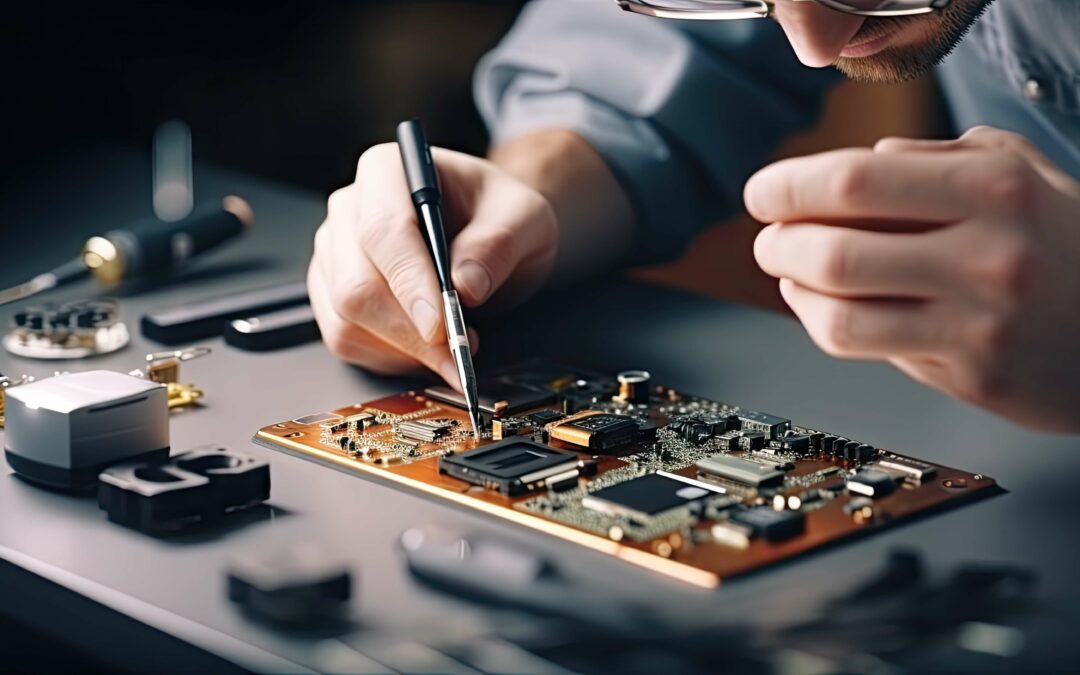Is your computer moving at a snail’s pace, leaving you staring at the spinning wheel of doom more often than not? The frustration of a slow computer can’t be overstated, especially in an age where almost everything we do requires a snappy, responsive PC. Whether it’s for work, study, gaming, or leisure, no one wants to endure a sluggish machine.
In this comprehensive guide, we’ll delve into the top 10 reasons why your computer might be running slow, providing you with expert advice and practical solutions to get your machine running at peak performance. By understanding the causes, you can implement the right solutions and avoid falling into the slow computer trap.
1. Overloaded Hard Drive
Lack of Space: A Digital Dilemma
One common cause of a slow computer is an overloaded hard drive. Our storage space can rapidly shrink as we accumulate digital possessions such as documents, videos, photos, apps, and games. The lack of space often forces your system to work harder, reducing its speed and efficiency.
Declutter for Speed
Solution: Regularly cleaning your hard drive by deleting unnecessary files, using cloud storage, and considering upgrading to a larger or secondary drive can greatly enhance your computer’s speed.
2. Fragmented Hard Drive
Digital Scatter: A Fragmented Reality
A fragmented hard drive can also slow down your computer. When data is scattered across your hard drive rather than stored in contiguous blocks, your PC takes longer to read and write information, resulting in sluggish performance.
Get Organized: Defragmentation is Key
Solution: Regularly defragmenting your hard drive (if it’s a traditional HDD and not an SSD) can help reorganize data and make it quicker and easier for your computer to access.
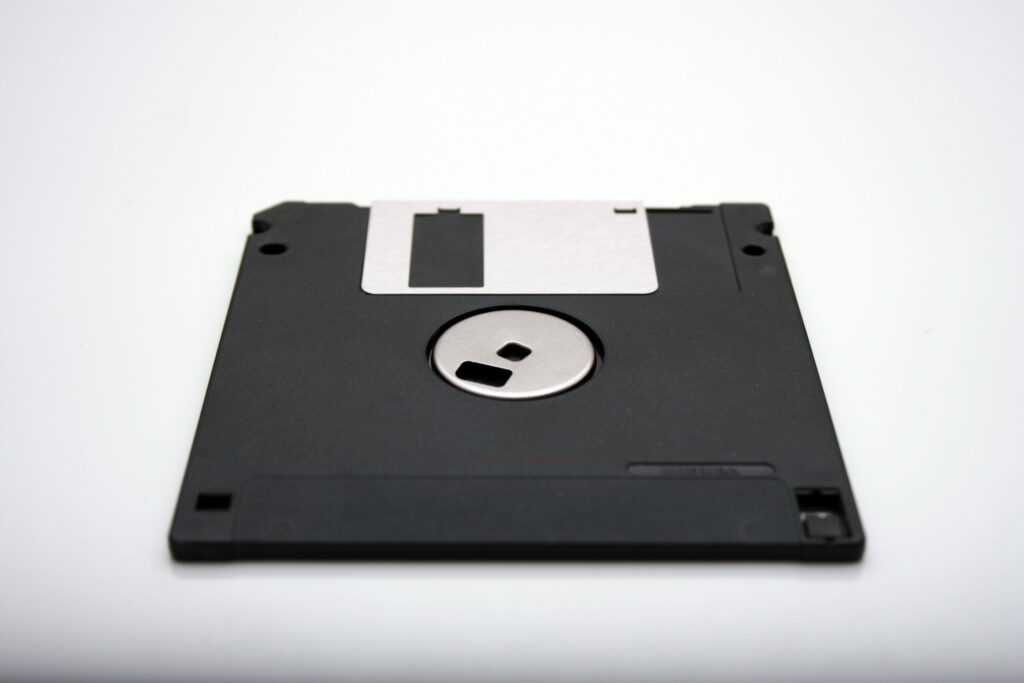
3. Outdated Software
Time Takes Its Toll: The Curse of Obsolete Software
Keeping up with the latest software updates isn’t just about getting new features. Outdated software, including your operating system and applications, often becomes slower over time and may not be optimized for speed.
Keep Up to Speed: Update Regularly
Solution: Ensure you regularly update your operating system and applications. Besides speed improvements, updates often include critical security patches that can protect your computer.
4. Malware Infections
Invisible Invaders: The Threat of Malware
Malware is a silent speed killer. These harmful programs operate in the background, consuming valuable system resources, and slowing your computer down.
Fight Back: Guard Against Malware
Solution: Regularly run a reputable antivirus program and ensure it’s updated with the latest malware definitions to protect your system from potential threats.
5. Running Too Many Programs
The Strain of Multitasking: Program Overload
Having too many programs open simultaneously can exhaust your system resources, causing your computer to run slowly. Each open program uses a portion of your system’s RAM, so overdoing it can lead to slowdowns.
Balance Your Load: Manage Your Applications
Solution: Regularly check and manage the programs running on your computer, closing any unnecessary applications. Utilizing task management tools can also help optimize your system’s performance.
6. Insufficient RAM
Memory Matters: The Problem with Limited RAM
RAM (Random Access Memory) is your computer’s short-term memory which it stores data that’s currently in use. When your computer runs out of RAM, it begins to use the hard drive space for extra memory, significantly slowing down your system.
Enhance Your Memory: Upgrade Your RAM
Solution: Consider upgrading your RAM. More RAM allows your system to run more applications simultaneously and handle larger files without lag.

7. Outdated or Failing Hardware
Wear and Tear: The Cost of Aging Hardware
Outdated or failing hardware can also contribute to a slow computer. Hardware components, like your processor, hard drive, or graphics card, can become less effective over time or may be on the verge of failure.
Freshen Up: Hardware Updates and Maintenance
Solution: Regular hardware maintenance and timely upgrades can help maintain your computer’s speed. If hardware failure is imminent, a replacement will be necessary.
8. Too Many Startup Programs
The Starting Line: The Burden of Startup Programs
The list of programs that automatically start when your computer boots up can grow over time. These startup programs can significantly slow the boot process and overall PC performance.
Take Control: Manage Startup Programs
Solution: Regularly check your list of startup programs and disable those that aren’t necessary on startup. This can help speed up your boot time and overall system performance.
9. Your Internet Connection
Connection Conundrums: Internet Speed Limitations
Sometimes the problem isn’t your computer, it’s your internet connection. If online tasks are slow, you might be dealing with a poor or unstable internet connection rather than a slow PC.
Go Faster: Optimize Your Internet Connection
Solution: Consider upgrading your internet plan, investing in a better router, or moving your setup closer to the router for a stronger connection. Using wired connections instead of Wi-Fi can also improve internet speed.
10. Background Processes
Behind the Scenes: The Impact of Background Processes
Background processes, such as system updates or scans, can consume a lot of system resources, causing your computer to slow down significantly.
Keep an Eye on the Background: Monitor Background Processes
Solution: Regularly check for background processes. If your system is slow, consider scheduling these processes for times when you’re not using the computer.
Don’t Be Shy about asking for help
In this digital era, a slow computer can bring productivity and entertainment to a screeching halt. But fret not! There is help available from our expert professionals. Repair Lounge San Marcos has friendly, helpful experts who can have your computer running at top speed in no time! From decluttering and optimizing your hard drive to keeping software updated, to guarding against malware and managing your resources, there are plenty of ways to get your machine back to its prime. Here’s to smoother, faster, and more efficient computing!