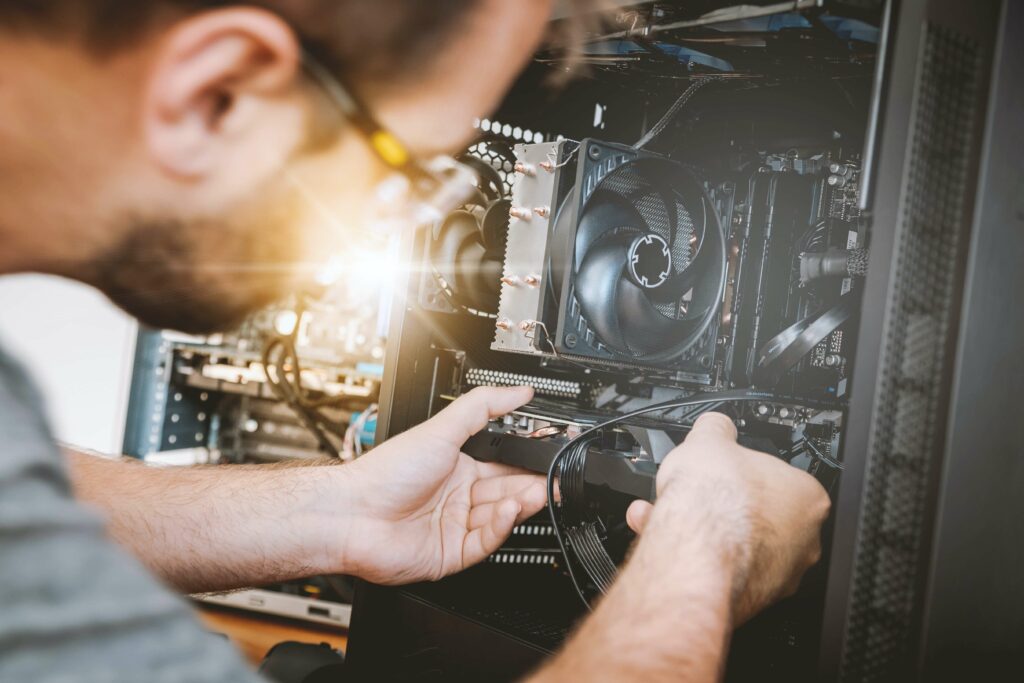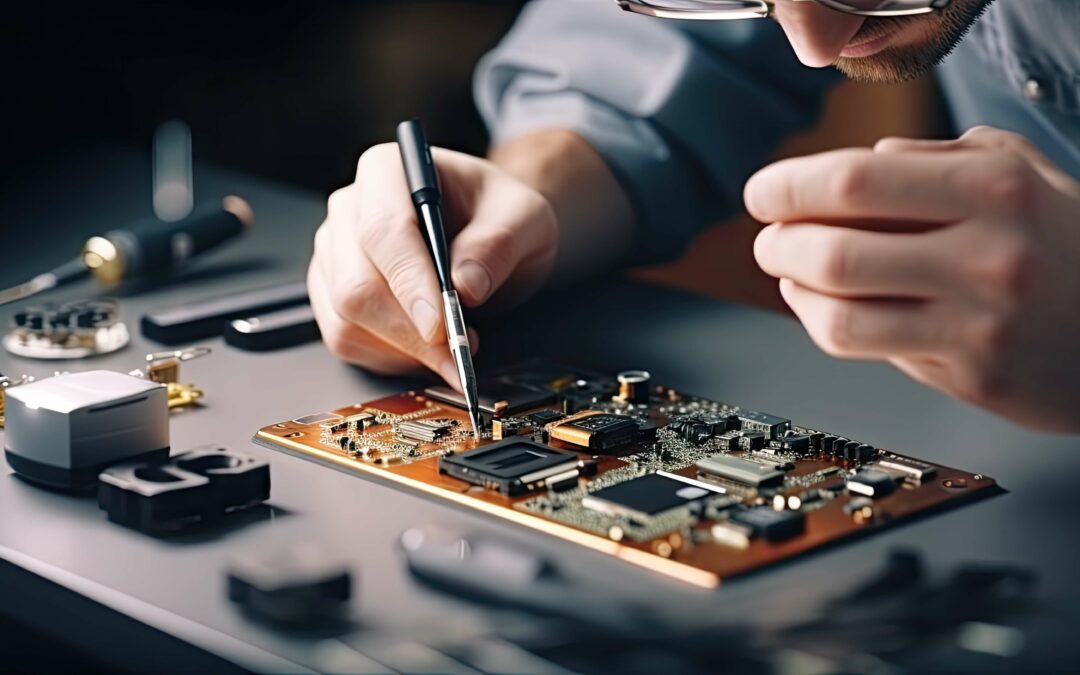Maximizing Performance and Lifespan
In today’s digital age, computers are an indispensable part of our lives. Whether you’re a professional gamer, a work-from-home parent, or a business executive, maintaining your computer’s health is critical. To help you get the most out of your machine, we’ve compiled a comprehensive guide on best practices for maintaining your computer.
Why is Regular Computer Maintenance Important?
Just like your car, your computer needs regular check-ups and maintenance to ensure it runs smoothly. Regular upkeep not only optimizes your system’s performance but also prolongs its life, making your investment worthwhile. Without regular maintenance, your computer may experience slowdowns, crashes, or even permanent damage that require a computer repair.
Best Practices for Regular Computer Maintenance
In the upcoming sections, we’ll delve into a range of practices from basic cleaning to advanced software updates that can keep your computer running like brand-new.
Keep Your Computer Physically Clean
Believe it or not, dust is one of the biggest enemies of your computer. It can accumulate over time, clogging vents and causing your machine to overheat. Regularly cleaning your computer’s exterior and carefully dusting the interior can significantly improve its performance and longevity. Computer cleanup service can be found at your local computer repair shop.
Update Your Software Regularly
Updates are more than just feature enhancements. They often contain vital security patches that protect your system from potential threats. Make sure to regularly update your operating system and all installed applications.
Install Antivirus Software
Prevention is always better than cure, and this applies to computer viruses as well. A reputable antivirus software will provide real-time protection against malware, spyware, and other harmful entities, ensuring your system’s integrity and your data’s safety.
Regularly Backup Your Data
Backing up your data protects your valuable information from unexpected hardware failure or cyber threats. Whether you opt for cloud storage or an external hard drive, regular backups can save you from a lot of distress in the future.
Uninstall Unused Applications
Unused applications not only take up storage space but also slow down your computer. Regularly check and uninstall applications you no longer use to improve your system’s performance.
Regular Disk Cleanup and Defragmentation
Keeping your hard drive clean and organized is an essential practice for efficient system performance. To ensure this, two key practices are recommended: disk cleanup and defragmentation.
Disk cleanup is a built-in utility on most operating systems that helps you free up space on your hard drive. As you use your computer, it accumulates a variety of unnecessary files, including temporary files, cache files, and even duplicates of your files. These can take up a significant amount of space, slowing down your system and making it harder for your computer to find the files it needs.
Over time, your computer’s files can become fragmented, meaning they’re spread out over different locations on your hard drive. This happens because your computer stores files where there’s available space, and as you create and delete files, gaps form in the storage.
Preventative Measures for Long-Term Computer Health
Taking proactive measures is always beneficial for the long-term health of your computer. By adopting these preventative strategies, you can avoid many common issues that can lead to serious problems down the line.
Manage Your Computer’s Heat
An overheating computer can cause significant damage to its components, resulting in performance drops and potentially, complete system failure. Ensure your computer has ample ventilation — don’t block any vents and keep it out of tight, confined spaces. If you’re performing intensive tasks, consider investing in cooling pads or external fans to manage the system’s heat better. Regularly cleaning the dust out of your computer’s vents can also help improve airflow and keep temperatures in check.
Use a Surge Protector
Electronic devices are sensitive to power surges, which can cause severe damage. Using a surge protector can shield your computer from these unexpected spikes in your home’s electrical supply. It might seem like an unnecessary expenditure, but a surge protector is far less expensive than replacing an entire computer system.
Regular Health Checks
Regular health checks are an effective way to keep an eye on your computer’s overall performance and spot potential issues before they become significant problems. Use built-in diagnostic tools or third-party software to routinely monitor your system’s health. These checks can help you keep track of hard drive space, RAM usage, and other important performance indicators.
Wrapping Up: Keeping Your Computer in Top Shape
Maintaining your computer’s health requires consistent effort and awareness, but the benefits far outweigh the time investment. By implementing these best practices for computer maintenance, you’ll optimize your system’s performance, enhance its lifespan, and secure your valuable data. Stay proactive and keep your computer running smoothly!
In the digital world, your computer’s performance can make all the difference, whether you’re tackling a critical business project, mastering the latest video game, or simply surfing the internet. Prioritize your computer’s health and let it perform at its best for years to come.
Investing in Regular Computer Maintenance: Is it Worth it?
As a closing note, it’s worth reiterating that regular computer maintenance is an investment rather than a chore. It might seem like an extra task on your to-do list, but the results can greatly improve your computer’s performance and durability, making your digital experiences smoother and more enjoyable.
By following the guidelines outlined in this article, you’re not only ensuring that your computer runs at its optimal speed, but you’re also protecting yourself against potential data loss and unexpected hardware failure. So the next time you’re tempted to skip a system update or postpone a backup, remember: regular computer maintenance is the key to a happy, healthy computer.
Key Takeaways: Your Computer’s Lifespan is in Your Hands
The digital world we live in today demands a lot from our computers. By recognizing the importance of regular computer maintenance and adopting the best practices highlighted in this article, you can ensure that your computer is always ready to meet those demands.
Remember, your computer’s lifespan and performance largely depend on how well you take care of it. By taking the time to maintain it, you are ultimately saving time, money, and a lot of frustration down the line.
Whether you’re a tech novice or an experienced user, we hope that our guide has equipped you with the knowledge to keep your computer in top shape. From cleaning out dust to regular software updates, each step you take towards maintaining your computer is a step towards a more efficient, more reliable machine.
Goodbye to sluggish systems, hello to maximized performance!