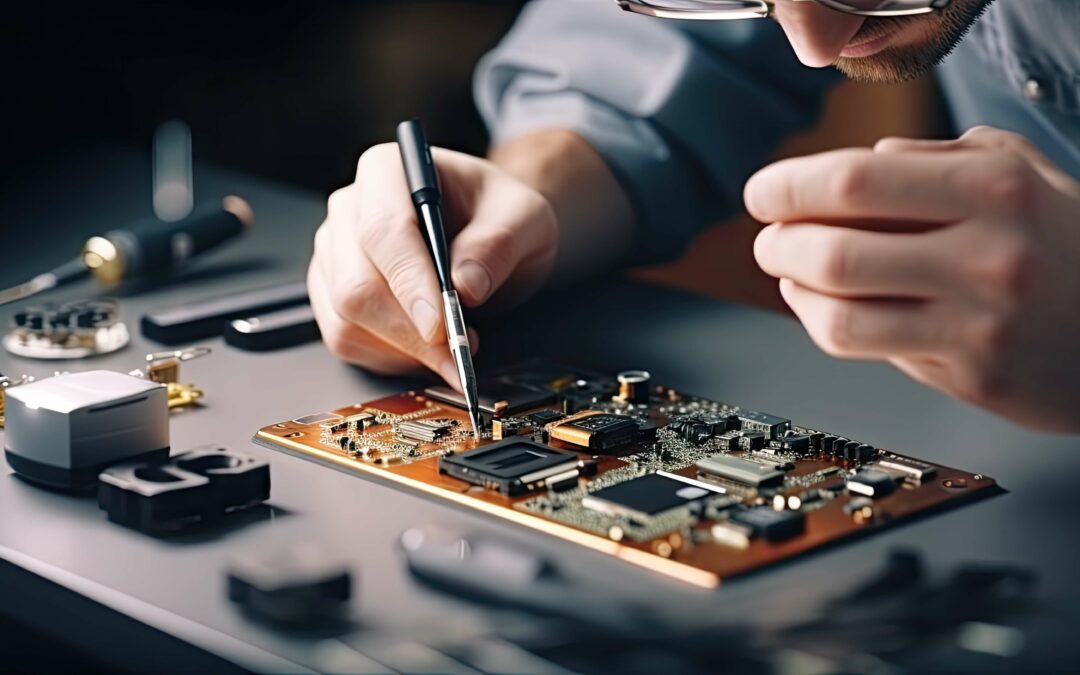How to Back Up Data From Your Phone: A Complete Guide
In today’s digital age, our phones have become the vaults of our personal data, from precious memories captured in photos and videos to important documents and correspondence. The thought of losing such invaluable data due to device failure, theft, or accidental deletion is daunting. Hence, backing up your phone data is not just a recommendation; it’s a necessity. This Repair Lounge comprehensive guide will walk you through the steps to ensure your digital treasures are safely stored away for any eventuality.
Introduction to Data Backup
Before diving into the how-to, understanding what data backup entails and its importance is crucial. Data backup refers to the process of copying and archiving your phone’s data so it can be recovered in case of a loss. This can include contacts, messages, photos, videos, apps, and other files. With the increasing reliance on smartphones for both personal and professional tasks, ensuring you have a recent backup can save you from significant stress and loss.
Why You Should Regularly Back Up Your Phone Data
- Protection against data loss: From hardware malfunctions to software issues, several factors can lead to data loss. Our Repair Lounge suggests regular backups to ensure you always have a fallback.
- Ease of device switching: Upgrading to a new phone? Backups allow for a seamless transition, transferring all your data to the new device effortlessly.
- Security: In case of theft, having a backup means you still have access to your data, even if the device is not recoverable.
Understanding the Backup Options
Cloud Storage Solutions
Cloud data storage solutions like Google Drive, iCloud, and Microsoft OneDrive offer a range of benefits that can significantly enhance the way individuals and organizations manage, access, and protect their data. These advantages stem from the cloud’s inherent flexibility, scalability, and efficiency. Here are some of the key benefits of using cloud data storage solutions:
1. Accessibility and Convenience
Cloud storage provides the convenience of accessing your data from anywhere, at any time, as long as you have internet connectivity. This global accessibility ensures that your files are readily available whenever you need them, without the need to carry around physical storage devices.
2. Scalability
One of the most significant advantages of cloud storage is its scalability. Users can easily increase or decrease their storage capacity based on their needs, without the need for substantial upfront investments in physical hardware. This flexibility allows for cost-effective storage solutions that can grow with your needs.
3. Cost Efficiency
With cloud storage, you typically pay only for the storage you use, eliminating the need for large investments in data storage infrastructure. This pay-as-you-go model can lead to significant cost savings, especially for businesses that require large amounts of storage or experience fluctuating needs.
4. Enhanced Security
Reputable cloud storage providers implement robust security measures, including encryption, firewalls, and secure access protocols, to protect your data from unauthorized access and cyber threats. Additionally, the redundancy of data across multiple locations minimizes the risk of data loss due to hardware failure or natural disasters.
5. Automated Backup and Synchronization
Cloud storage solutions often offer automated backup and synchronization features, ensuring that your data is regularly backed up and that the latest version of your files is available across all your devices. This automation helps in maintaining data integrity and reduces the risk of data loss.
6. Collaboration and Sharing
Cloud storage facilitates easy sharing and collaboration on documents and files. Multiple users can access, edit, and work on the same files in real-time, making it an ideal solution for teams and projects that require collaboration.
7. Disaster Recovery
In the event of a system failure or data loss, cloud storage serves as an effective disaster recovery solution. Since the data is stored off-site and is regularly backed up, it can be quickly restored, minimizing downtime and the impact of data loss.
Physical Storage Devices
Saving data to physical storage devices, such as hard drives, solid-state drives (SSDs), USB flash drives, and external hard drives, has its unique set of benefits. While cloud storage solutions are popular for their convenience and scalability, physical storage devices offer advantages that are critical in certain scenarios. Here are some of the key benefits:
1. Control and Ownership
When you save data to a physical storage device, you have complete control over the data. This means you decide how the data is stored, who has access to it, and how it’s protected. For individuals and organizations concerned about privacy and data sovereignty, physical storage provides a level of security and control that cloud services can’t always guarantee.
2. No Dependence on Internet Connectivity
Physical storage devices do not require internet connectivity to access stored data. This makes them ideal for situations where internet access is unreliable, limited, or expensive. It ensures that critical data is always accessible, regardless of network status.
3. Speed
Accessing data stored on a physical device can be faster than downloading it from the cloud, especially for large files. This is because the speed is not dependent on internet bandwidth or the cloud service provider’s infrastructure. For tasks that require high-speed data access, such as video editing or large-scale data analysis, physical storage can offer superior performance.
4. One-Time Cost
Physical storage devices involve a one-time purchase cost, without the ongoing fees associated with cloud storage subscriptions. For users with a fixed amount of data that doesn’t change frequently, this can be a more economical option in the long term.
5. Durability and Longevity
Modern physical storage devices, especially SSDs, are designed to be durable and have a long lifespan. They are less susceptible to damage from environmental factors such as magnetic fields, which can affect traditional magnetic storage devices like hard drives. With proper care, physical storage devices can securely hold data for many years.
6. Portability
Small physical storage devices, like USB flash drives and portable hard drives, are highly portable, making it easy to transport large amounts of data physically. This is particularly useful for individuals who need to access their data across multiple locations or in environments where internet access is not guaranteed.
7. Security
While cloud storage providers implement robust security measures, physical storage devices offer a different kind of security. Since they are not connected to the internet, they are immune to online hacking attempts and vulnerabilities. Data stored on physical devices can be encrypted for an additional layer of security, and physical access controls can be implemented.
8. Off-Line Backup
Physical storage devices are an excellent option for creating offline backups of critical data. In scenarios where data integrity is paramount, having a physical backup can san serve as a fail-safe against data loss due to cyber-attacks, cloud service outages, or data corruption.
Step-by-Step Guide to Backing Up Your Phone
For Android Users
Using Google Drive:
- Go to Settings > System > Backup.
- Ensure the “Back up to Google Drive” option is turned on.
- Tap “Back up now” to start the process.
Physical Storage:
- Connect your device to the storage via USB.
- Select files to transfer from your phone storage.
- Copy or move the files to the external device.
For iOS Users
Using iCloud:
- Navigate to Settings > [your name] > iCloud > iCloud Backup.
- Turn on iCloud Backup.
- Tap “Back Up Now” to initiate the backup.
Physical Storage:
- Use an appropriate adapter to connect your device to the external storage.
- Select files from the Files app.
- Move them to the connected storage device.
Optimizing Your Backup Strategy
- Regular Scheduling: Set your device to back up automatically at regular intervals.
- Manage Storage: Regularly check your cloud storage to remove outdated backups and free up space.
- Secure Backups: Ensure your backups are encrypted for added security, especially when using cloud services.
Safeguarding Your Digital Legacy
The importance of backing up your phone data cannot be overstated. It not only secures your personal and professional data from unforeseen circumstances but also provides peace of mind. By following the steps outlined in this guide, you can ensure that your digital life is safe, secure, and easily recoverable, no matter what life throws your way.
Remember, the few minutes you spend backing up your data can save you from the regret and hassle of lost memories and information. Repair Lounge recommends that you start your backup routine today and make data loss worries a thing of the past.