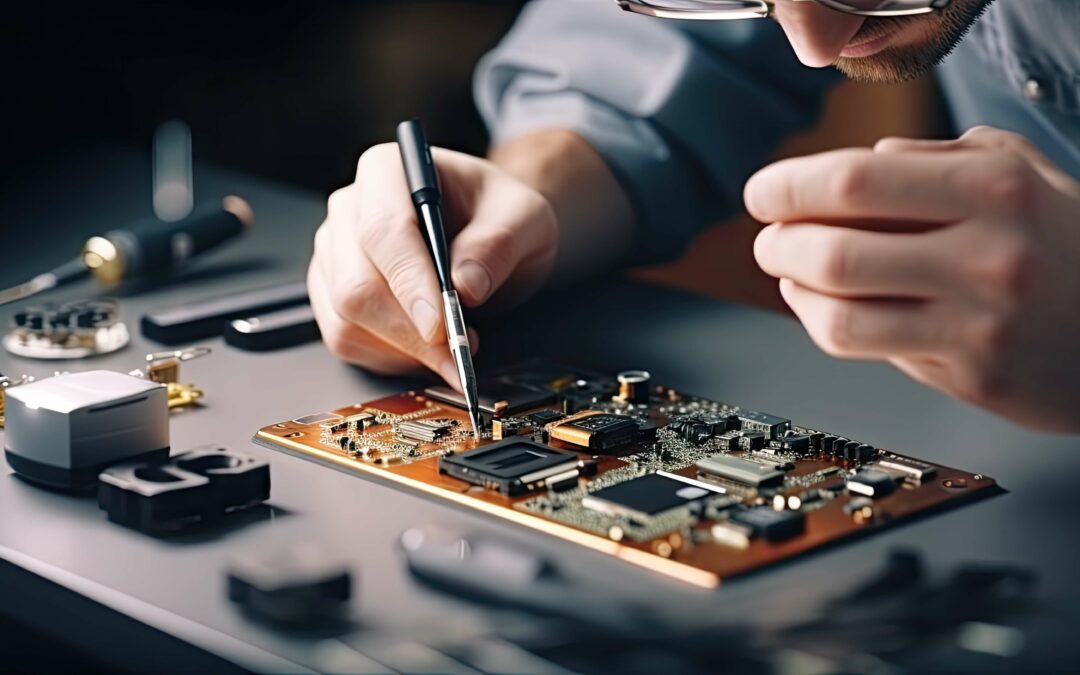Welcome to our in-depth guide where we unveil five super useful Siri tips that will revolutionize your Apple experience. As a voice assistant, Siri is more than just a tool for setting reminders or checking the weather. In this article, we delve into lesser-known Siri functionalities that can significantly enhance your efficiency and convenience. Whether you’re a tech enthusiast or a casual user, these tips will elevate your interaction with Apple’s voice assistant to new heights.
1. Mastering Proactive Siri Suggestions
Siri, equipped with a sophisticated learning algorithm, is not just a voice assistant but a personal assistant, adapting and evolving to fit your unique lifestyle. Understanding this technology and leveraging it effectively can transform the way you interact with your Apple devices, making your daily routine smoother and more intuitive.
Explanation of Siri’s Learning Algorithm
- Adaptive Learning: Siri observes your interactions with various apps, your search history, and even your location data to understand your habits and preferences. This learning is continuous, ensuring that the suggestions stay relevant and timely.
- Contextual Predictions: The true power of Siri lies in its ability to contextually analyze the data. For instance, if you regularly set alarms for early morning workouts, Siri will start suggesting these alarms automatically, recognizing the pattern in your behavior.
Examples of Proactive Suggestions in Daily Use
Siri’s proactive suggestions seamlessly integrate into your daily life, offering a personalized touch to your digital interactions:
- Calendar Management: Siri can suggest creating calendar events based on your email content or remind you of upcoming appointments.
- Health and Fitness: If you’re a fitness enthusiast, Siri can suggest workout times based on your previous activity logs or remind you to drink water at regular intervals.
- Location-Based Reminders: When you arrive at the grocery store, Siri can remind you of the shopping list you created earlier.
By mastering these proactive Siri suggestions, you elevate your experience from mere digital interaction to a personalized journey, where your device understands and anticipates your needs, making your day-to-day life more efficient and enjoyable. For further questions, contact Repair Lounge for assistance.

2. Customizing Siri Shortcuts for Automated Tasks
Siri Shortcuts are a game-changer in the realm of task automation on Apple devices. They allow users to execute complex tasks with simple voice commands, tailor-made to their specific needs. This section will provide a comprehensive guide on creating personalized Siri Shortcuts and offer creative ideas for their application in various scenarios. Additionally, we will explore how integrating third-party apps can significantly enhance the functionality of these shortcuts.
Step-by-Step Guide to Creating Shortcuts
- Open the Shortcuts App: This app is pre-installed on your Apple device.
- Create a New Shortcut: Tap the “+” icon to begin creating a new shortcut.
- Choose Your Actions: Select from a wide range of actions that Siri can perform. This could be anything from sending a message to playing a playlist.
- Customize Your Shortcut: Arrange the actions in the order you want them executed. You can add multiple actions to a single shortcut.
- Name Your Shortcut and Add a Voice Command: Give your shortcut a name and assign a voice command that you’ll use to activate it via Siri.
- Test Your Shortcut: Run your shortcut to ensure it works as expected.
By customizing Siri Shortcuts, you can create a highly personalized and efficient ecosystem on your Apple device, transforming repetitive tasks into simple voice commands. This not only saves time but also makes your daily interactions with technology more seamless and enjoyable.
3. Utilizing Siri for Messaging and Communication
In the fast-paced world of digital communication, Siri offers a convenient and efficient way to manage your messaging and calls. This section explores the versatility of Siri in handling texts, emails, calls, voicemails, group chats, and even business communications. By mastering these features, you can streamline your interactions and stay connected effortlessly.
- Voice-to-Text for Messaging: You can dictate your message to Siri, and it will transcribe it into a text. For example, say “Hey Siri, send a message to John saying, ‘I’ll be there in 10 minutes’”. Siri will prepare the text and ask for confirmation before sending it.
- Email Dictation: Similarly, for emails, you can dictate the content, including subject lines and recipients. Say, “Hey Siri, email Maria about the meeting schedule”, and then speak the content of the email.
- Customization and Correction: Siri allows you to make corrections or add more content before sending. It’s interactive and ensures your message is precisely how you want it.

4. Exploring Siri’s Capabilities in Smart Homes
The integration of Siri with smart home devices marks a significant leap in home automation and convenience. By harnessing the power of voice commands, you can manage your home environment more efficiently and intuitively.
Setting Up Siri with Smart Home Devices
- Compatibility Check: Ensure your smart home devices are compatible with Apple’s HomeKit. Look for the “Works with Apple HomeKit” label on products.
- Connecting Devices to HomeKit: Use the Home app on your iPhone or iPad to add devices to your HomeKit setup. This usually involves scanning a QR code on the device or manually entering a code.
- Assigning Rooms and Names: Organize your devices by assigning them to specific rooms in the Home app. This allows you to control devices room-by-room using Siri.
- Creating Scenes: HomeKit allows you to create ‘scenes’ — preset configurations for multiple devices. For example, a “Good Night” scene could turn off all lights, lock doors, and lower the thermostat.
Creative Uses of Siri in Home Automation
Once your devices are set up with Siri, the possibilities for automation are vast. Here are some creative applications:
- Mood-Based Lighting: Use voice commands to adjust lighting. For instance, “Hey Siri, set the living room lights to movie mode”.
- Temperature Control: Say “Hey Siri, set the thermostat to 68 degrees” to adjust your home’s temperature without lifting a finger.
- Automated Morning Routines: Create a morning routine where a single command like “Hey Siri, start my day” opens blinds, turns on the coffee maker, and plays your favorite morning news podcast.
- Remote Monitoring: Use Siri to check the status of your devices. For example, “Hey Siri, is the front door locked?” or “Hey Siri, what’s the temperature in the baby’s room?”.
Security Tips for Using Siri in Smart Home Applications
While the convenience of Siri-controlled smart homes is unmatched, it’s crucial to maintain security:
- Secure Network: Ensure your home Wi-Fi network is secure. Use strong passwords and consider a separate network for your smart home devices.
- Regular Updates: Keep your devices and your Apple products updated with the latest software to protect against security vulnerabilities.
- Voice Recognition Features: Use Siri’s voice recognition feature to ensure that only recognized voices can control certain actions, adding an extra layer of security.
- Monitor Access Permissions: Regularly review which devices and family members have access to control your HomeKit devices.
- Use Two-Factor Authentication: For your Apple ID, enable two-factor authentication to prevent unauthorized access to your HomeKit setup.
- Be Aware of Privacy Settings: Adjust settings to determine what information your smart devices are collecting and how they are using it. Be particularly cautious with devices that have cameras or microphones.
5. Enhancing Productivity with Siri in Professional Environments
In today’s fast-paced professional world, efficiency and productivity are key. Siri, Apple’s intelligent assistant, can be a powerful ally in the workplace. This section explores how Siri can be integrated with professional tools and apps, the effective use of voice commands for scheduling and organization, and essential tips for maintaining privacy and security in a professional setting.
- Calendar and Email Integration: Siri can be linked to your work calendar and email, allowing you to set up meetings, send emails, or check your schedule with simple voice commands. For instance, “Hey Siri, schedule a meeting with the finance team for next Monday at 3 PM.”
- Task Management: Connect Siri with task management apps like Asana or Trello. You can add tasks, check your to-do list, or get updates on project progress through voice commands.
- Notes and Reminders: Use Siri to quickly create notes and set reminders for important deadlines or tasks. For example, “Hey Siri, remind me to send the report by 5 PM today.”
Advanced Siri Usage in Professional Environments
- Custom Siri Shortcuts for Workflows: Create custom Siri Shortcuts for complex workflows. For instance, a shortcut that compiles daily sales reports and emails them to the team.
- Integration with CRM Systems: Some CRM systems offer integration with Siri, allowing you to update client information or retrieve data hands-free.
- Use of Siri in Virtual Meetings: Siri can be used to control virtual meeting platforms, like starting or ending a Zoom call, entirely hands-free.
- Dictation for Document Creation: Use Siri’s dictation feature for creating documents or emails, especially when on the move.
Elevating Your Apple Experience with Siri
In conclusion, Siri offers a plethora of features waiting to be explored, extending far beyond basic commands. By mastering these five super useful tips, you can significantly enhance your daily productivity and convenience, both personally and professionally. Remember, the key to unlocking Siri’s full potential lies in continual learning and customization. Embrace these tips and watch as Siri transforms into an indispensable asset in your tech arsenal.