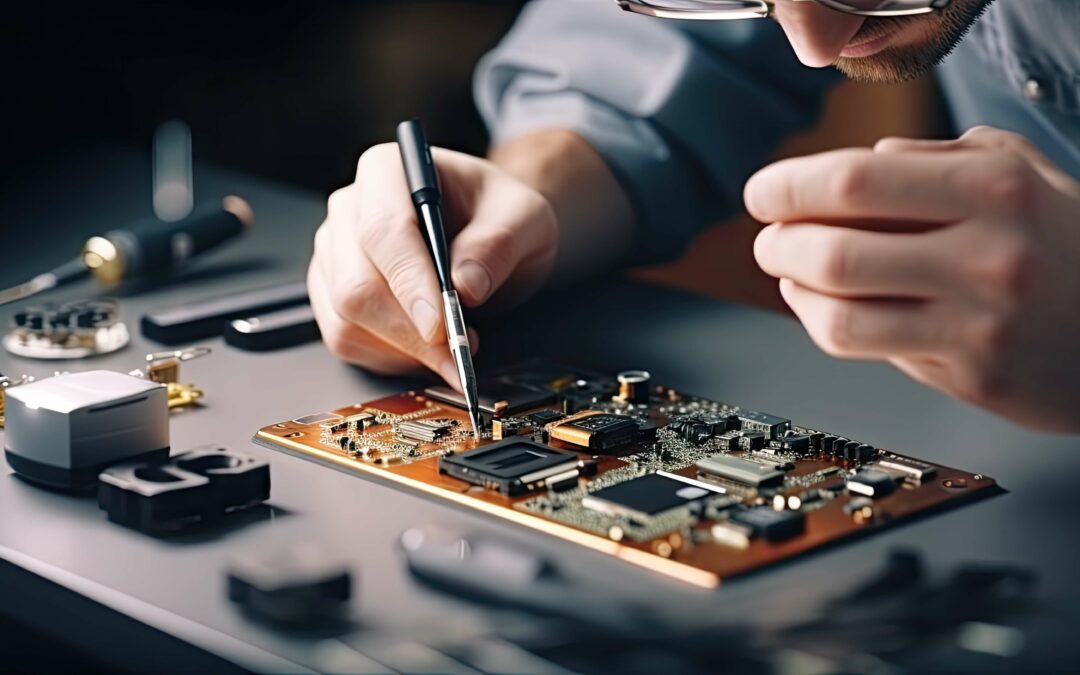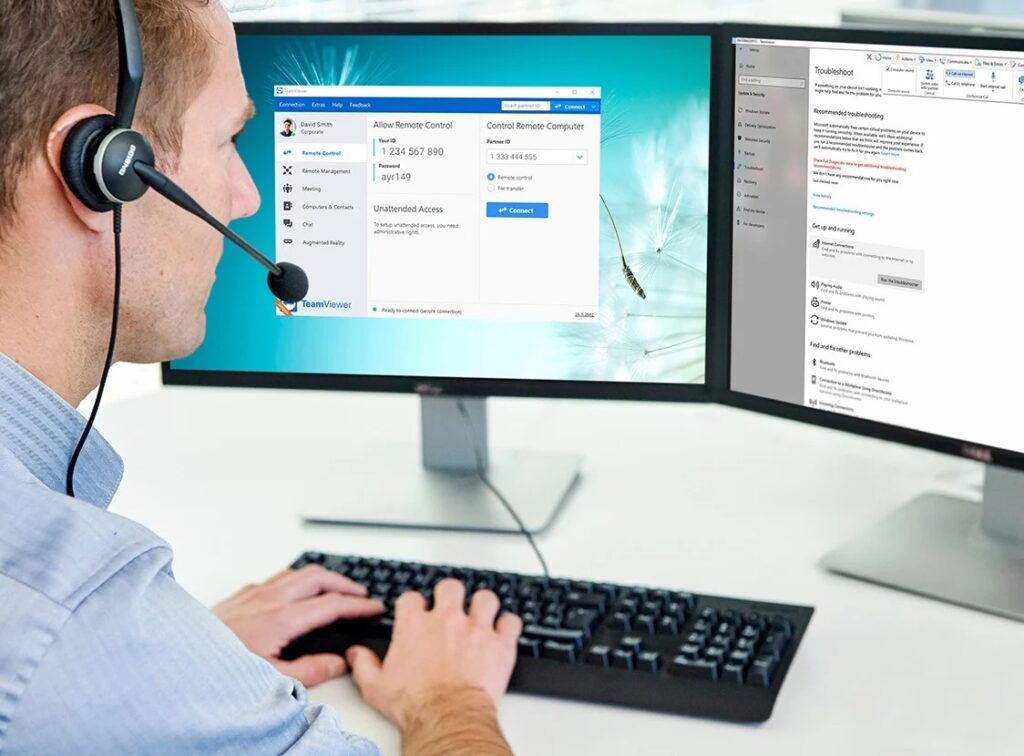
The modern world has truly embraced the concept of working from home, and computers have become indispensable tools in achieving a seamless and efficient remote work experience. Many companies have transitioned to part-time or full-time remote work environments. If you are considering making the switch from an office to a home-based workspace you will need to decide what type of computer will provide the best results for your remote experience.
The decision process generally lies in picking between a Mac and a Windows PC. It’s an age-old rivalry, Mac versus Windows PC. Both have their strengths and weaknesses. There is a laundry list of specs and subtle differences between the two computers, but today we’ll be focusing on three: Design, Repairs, and Portability.
What do you need a computer for?
Choosing the right computer for working at home can significantly enhance productivity, streamline communication with colleagues, and establish a seamless virtual office experience. High-performance laptops, desktops with expansive monitors, and compact all-in-one systems have risen in popularity as people tailor their home offices to match the necessities of their jobs. When selecting between different types of ANYTHING, it’s important to consider what the needs are and what computer is best suited to your preferences.
In the case of home offices it’s a computer you’ll use for your day-to-day work. There are different employees with different needs, especially when you’re in an industry that needs specific hardware and software.
If you work with hardware-intensive software like Adobe’s Premiere Pro, Photoshop, CorelDRAW, and others, you’re bound to buy something that can run these programs without an issue. However, if you mostly use Microsoft Office and your browser for research and writing, you’re better off with something that meets basic spec requirements. Something that can run 2 to 5 tasks without slowing down.

Now decide
Start by making a list of what you will need in a computer and the functions the computer will used for each day. This will make your choices easier. If you’re not good with computers, it’d be best to consult with co-workers or your supervisor/boss.
The Mac spectrum has high-spec Mac books that are upgradable but come with hefty sales, upgrade, and repair prices. The upside to the price of Mac computers is that many users tend to stick with one Mac product at a time for YEARS. You will frequently see people using their Mac computers for 3 to 5 years before getting a new one.
Windows PCs will offer you a wide variety of systems and affordable prices. There are thousands of brands (both good and bad) producing Windows-based PCs at ideal prices for you. They are upgradeable and durable for a decent amount of time. The downside to Windows PCs, however, is that they tend to encounter more hardware and software issues than Macs. But because Windows PCs have more flexibility when it comes to upgrades. They are easy to repair when they encounter issues. Repairs for them are also not as expensive and wallet-draining as Macs.
Design
If you’re a computer user who cares about how a computer looks, then you’re good to go with Macs. They are sleek, light, and have designs that are recognizable to anyone. The Apple logo is probably the only thing on there, and that’s a nice addition when you’re into minimalism.
Windows PC has units with great designs, but they usually come with steep price tags that are similar to Apple pricing. It’s also not easy to find an affordable PC that boasts less weight and a sleek design.
Simply put, if you like looking for a sleek unit, Macs are great options. If you want to combine price and performance minus the good design, look into getting yourself a Windows PC.
Repairs
There is no device that lasts forever without encountering issues. That’s why customization is a good plus for people who love to tinker with their computers and is good for computer repair shops as well.
Windows PCs have brand-name upgrades and replacement parts in the market that consumers can simply order and get delivered to their doorstep. They can even repair their Windows PC at home if they know enough about it and are confident. But if you don’t want to risk it, there are computer repair shops that will be more than willing to repair your PC and upgrade it to help you maximize its features.
Macs are notorious for being expensive when they break and getting them repaired can cost a large amount of money depending on the issue. Their sophisticated but un-customizable engineering makes Macs difficult to repair, and quality replacement parts are hard to find and expensive to purchase.
Portability
Some businesses have gone with part-time remote work schedules. This type of remote work usually requires you to travel with your device between home and office. That means anything that is light and designed for portability is a good thing for your lifestyle. You will want to be able to continue your work wherever you may be. This is where Mac’s portability puts it above Windows PCs. Mac computers are light, slim, and can easily slip into backpacks or handbags. Their simple design chargers are also easy to carry.
it’s difficult to find an affordable Windows PC unit that has decent specs and is portable. Most Windows PCs are made to be affordable to the masses, which is a good thing. But you don’t want to lug a heavy computer around campus. So if you want to be able to take your computer with you anywhere you go, a Mac is a great pick.
The verdict
You should also consider if the price paid will give you what you need for work and leisure. Macs are for creative activities and portability, while Windows PCs are for upgradability and high-performance activities like gaming. If you know a lot about computers and already have specs in mind, it is a no-brainer to find a PC that will suit your tech needs.
Just keep your budget, lifestyle, and computing needs in mind while you’re browsing. You should be ready to invest in a good PC once you know what you need and how much you want to spend. The team at Repair Lounge is always available to assist you with any questions you may have about a particular device.